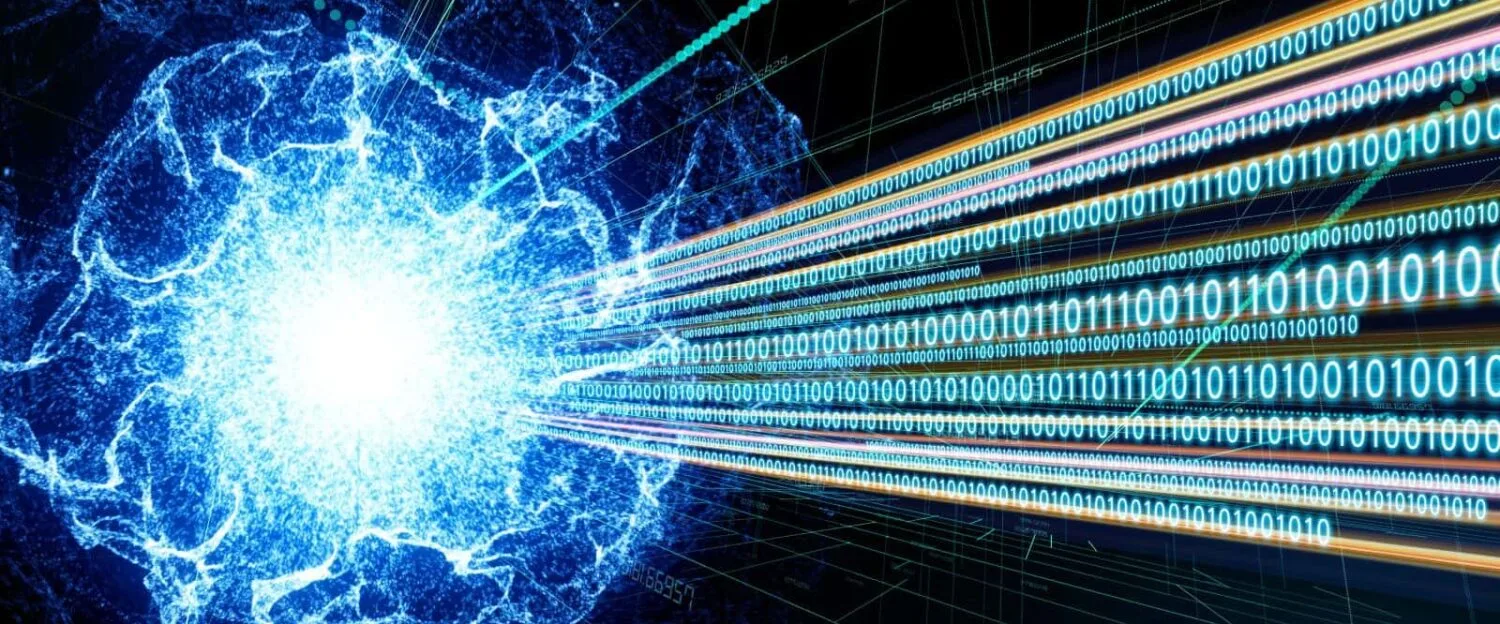VPNs (Virtual Private Networks) have become essential for online privacy and accessing restricted content. However, many schools, workplaces, and public networks impose VPN blocks, making it difficult to stay connected. If you’re struggling with blocked VPNs, don’t worry—there are ways to work around these restrictions. In this guide, we’ll explore how to bypass VPN blocks on WiFi, so you can regain secure and unrestricted internet access anytime, anywhere.

How VPN Blocks Work
Networks use different techniques to block VPNs, including:
- DNS Filtering – Preventing access to VPN websites and servers by blocking their domain names.
- IP Blocking – denylisting known VPN server IP addresses.
- Deep Packet Inspection (DPI) – Analyzing internet traffic patterns to detect VPN protocols.
- Port Blocking – Restricting ports commonly used by VPN services (e.g., OpenVPN on port 1194).
Why VPNs Are Blocked
- Streaming services (Netflix, Hulu, Disney+) enforce geo-restrictions.
- Governments censor certain content.
- Schools and workplaces limit access to social media or gaming sites.
- Public WiFi networks restrict VPNs to control bandwidth usage.
How to Bypass VPN Blocks on WiFi: A Complete Guide
If you’ve tried using a VPN on a restricted network and found that it won’t connect, the network is likely using a VPN block. Whether you’re at school, work, or using public WiFi, here are the best methods to bypass VPN blocks and regain unrestricted internet access.
1. Switch to a Different VPN Server
Why it works: Many VPN services have multiple servers, and not all of them are blocked.
How to do it:
- Open your VPN app and connect to a different server.
- Try servers in less commonly blocked locations (e.g., instead of the U.S., try Canada or Singapore).
Why it works: Some VPNs, like Nettica.com offer obfuscation technology, which disguises VPN traffic as regular internet traffic.
How to do it: Look for obfuscated servers in your VPN settings.
2. Use an Obfuscated VPN Server
Why it works: Some VPNs offer obfuscation technology, which disguises VPN traffic as regular internet traffic.
How to do it:
- Look for obfuscated servers in your VPN settings.
3. Change VPN Protocols
Why it works: Some networks block specific VPN protocols, but switching to another can help you bypass restrictions.
How to do it:
- Open your VPN settings and switch from OpenVPN to WireGuard, IKEv2, or Shadowsocks.
- Some VPNs offer a TCP vs. UDP option—try both to see which works.
4. Use a Different Port
Why it works: VPN traffic is often blocked on common ports, but switching ports can help bypass the block.
How to do it:
- Try port 443 (HTTPS traffic) or port 80 (regular web traffic) since these are rarely blocked.
- If your VPN allows manual port selection, choose 443 or enable Stealth Mode.
5. Use a Shadowsocks Proxy
Why it works: Shadowsocks is a proxy protocol designed to bypass censorship, commonly used in restrictive countries like China.
How to do it:
- Some VPNs (like Surfshark or Astrill) offer Shadowsocks Mode—enable it in settings.
- Alternatively, use a standalone Shadowsocks proxy and route your VPN through it.
6. Try Tor Over VPN
Why it works: The Tor network hides your VPN usage by encrypting your traffic multiple times and bouncing it through different nodes.
How to do it:
- Connect to your VPN first.
- Then, open the Tor Browser and browse through its network.
🔹 Downside: Tor is slower and may not work for streaming or gaming.
7. Use a Mobile Hotspot
Why it works: If the WiFi network is blocking VPNs, using mobile data through a hotspot can bypass restrictions.
How to do it:
- Turn on your mobile hotspot (if you have enough data).
- Connect your device to the hotspot and use your VPN normally.
🔹 Downside: Uses mobile data, which can be expensive.
8. Get a Residential VPN or Smart DNS
Why it works: Residential IPs look like normal home internet users, making them harder to block.
How to do it:
- Some VPNs offer residential IP options.
- Use Smart DNS services to bypass geo-blocks without using a VPN.
9. Use a Custom VPN Setup (SSL/TLS VPN)
Why it works: SSL/TLS VPNs use the same encryption as regular HTTPS traffic, making them very difficult to detect.
How to do it:
- Some VPNs offer SSL/TLS-based connections.
- Create a VPN tunnel disguised as HTTPS traffic.
10. Contact Your VPN’s Support Team
Why it works: Nettica.com has live chat support that can guide you on the best servers and settings to bypass blocks.
How to do it:
- Visit your VPN provider’s website and use their live chat or support page.
Final Thoughts
If your VPN isn’t working on a restricted WiFi network, don’t panic! By trying obfuscated servers, switching protocols, changing ports, or using alternative connection methods like Shadowsocks, you can successfully bypass VPN blocks on WiFi and access the internet freely.
So, while bypassing internet blocks is indeed possible today, we will have to wait for the day we can teleport ourselves to a beach in Bali or café in Paris.
Visit our FAQ for more information.